v3.2.0 2022-03-07
-
Parlez-vous français?
DoodleBash player Z has provided a French word list. Thank you, Z! - A new French Easy room has been added to the list of default rooms.
- A French flag icon has been added for rooms with a French word list.
v3.1.0 2020-12-08
- You can now play in collaboration rooms as soon as enough artists are in the room. Up until now you had to have at least one additional player in the room to start the game (artists + 1).
- Bugfix: Collaboration rooms with time set to 0 did not allow drawing or joining of new players.
- Bugfix: "Wrong password" message when trying to remove a registered account.
- Bugfix: Skipping from the word picking dialog did not work.
v3.0.0 2020-05-07
This is a big one!
-
Are you playing at night? Is the night mode still too bright for your eyes?
This version introduces a new dark color theme that is made up mostly of very dark gray colors.
Night mode stays, so if you want to dim the lights even further you can enable both the dark theme and night mode for the ultimate night owl experience.
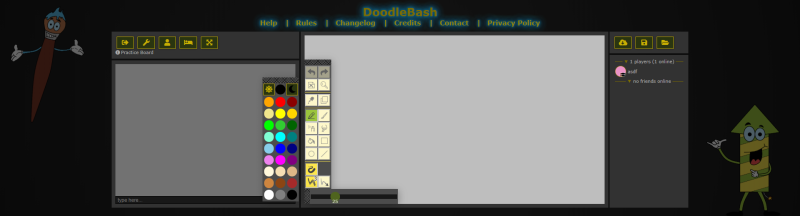
-
Want to draw smoother lines? Turn on line smoothing for the pencil and brush tools!

- Unregistered players can now add other players to their friend list.
- Unregistered players can now have avatar images.
-
The tool picker can now be snapped to the top of the canvas like a toolbar. Right click on
the tool picker's drag handle to toggle snapping on and off.
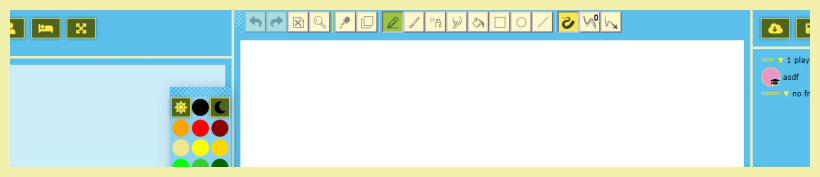
- The bucket (fill tool) has been improved to fill in areas with semi-transparent colors and be a bit more tolerant when filling areas with similar colors.
- Cursor precision when zoomed into the canvas has been improved.
- Dotting with the brush tool (just clicking the canvas once without moving the mouse) is now possible.
- Added more descriptive login errors.
- Removed blurriness when zoomed in on the canvas.
- Bugfix: Lasso selecting with the clone tool did not work properly.
v2.17.0 2020-04-17
- Doodles from the practice board can now be saved and restored.
- Added an easy word list and default room for British English (English (UK) Easy).
- Increased the time limit for the default easy rooms.
v2.16.0 2020-04-16
-
You can now flip the part of the image that you copied with the clone tool by holding down
CTRLorSHIFTwhile pasting

- If you guess the correct word within one second of the round ending you may receive a consolation point
- Offline friends in your friend list are now grayscale and slightly blurred to distinguish them from players that are online and away
- Detection of room names and URLs in chat messages has been improved
- Fixed: Joining another room while being a room by clicking on a room name or using the
/joincommand did not work
v2.15.1 2020-04-10
- Fixed: After changing the brightness of the current color this was not correctly displayed in the color picker.
- Fixed: Increasing the brightness of the current color actually decreased the brightness.
v2.15.0 2020-04-08
- You can now ignore annoying players in the chat with
/ignore someoneor/plonk someone. Type just/ignorewithout a name to see who is on your ignore list. -
Experimental support for pressure sensitive drawing with pencil, brush, and spray can. If you have a pressure sensitive input device you can toggle pressure sensitiviy while drawing by clicking on the pressure width button.

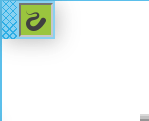
If you are using a Wacom tablet on Windows 10 you may have to enable Windows Ink mapping in the Wacom Tablet Properties. I know that the tablet experience is generally better with Windows Ink disabled, but this is the only way I know to enable pressure sensitivity in Windows 10 :(
If you are using Firefox you may also have to enabledispatch_by_pointer_messages:- Open Firefox
- In the address bar enter
about:configand press enter - if asked: Accept the Risk and Continue
- In the search field enter:
pointer_messages - You should see only one line:
dom.w3c_pointer_events.dispatch_by_pointer_messages, if it saysfalseon that line, double click on it to change it totrue. - Firefox should now accept pressure sensitive input.
- Fixed: A paused game due to lack of players would not start after modified room settings until a new player joins the room.
- Fixed: The last artist leaving during celebrations would restart the last round of the game.
v2.14.1 2019-10-11
- Fixed: Picture not loading when joining a room with an active game.
v2.14.0 2019-09-16
- Do you want to see emojis in the chat? Enable emoji conversion in the settings and :) is turned into 🙂.
-
Click a second time on the line tool to draw a curved line. Then, after drawing a line as you usually would, click and drag to shape the curve.

- A new wordlist English (US) Easy has been added.
- Missed activity is now shown in the tab title and favicon.
- Toast notifications in the chat are shown for a longer time.
- The "positive" round end sound is now played when all players that actively tried to guess the word found it.
- A sound effect is now played when you are disconnected from the game.
- Tooltips on room names now show the room's name and its description.
- The chat command `/draworder` has been added and will show you who's next up to draw.
- The "Away" button now turns a bright orange when you are away.
- A very visible notification has been added to the chat panel when you are away.
- Additional default rooms are only created when the existing ones are at least half full.
- Special rooms now appear after regular language rooms in the room list.
- Room operator actions have been moved before emotes in the player context menu.
- Fixed: The clone tool was not working properly with multiple artists.
- Fixed: The eyedropper did change the color for all artists in rooms with multiple artists.
- Fixed: "Report" dialog disappeared without giving a chance to provide a reason to report the player.
- Fixed: Additional default rooms did appear at the bottom of the list for players already in the lobby.
Crazy Games 2019-09-05
-
DoodleBash can now be played on Crazy Games
Click here to play DoodleBash on Crazy Games or click on the logo below to browse Crazy Games for more HTML games.

v2.13.0 2019-08-23
- While copying with the clone tool the selected area is now highlighted.
-
Want to copy and paste more finicky shapes? Now you can! When using the clone tool just hold down SHIFT to lasso select custom shapes instead of rectangles.
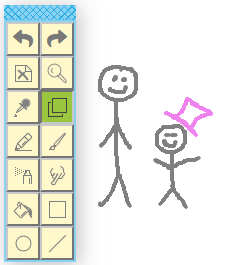
- Send your friends some roses with the new flowers emote. Available in the players' right-click menu or by typing
/flowers someone. - Fixed: Mousewheel zoom on the minimap not working in Firefox.
- Fixed: Mousewheel zoom on the minimap would scroll the whole window.
- Fixed: Smudge tool smudging very weirdly.
v2.12.0 2019-08-20
- New width picker that should be smoother to use and can also be used vertically.
- The drawing cursors now show where the center of the stroke will land. This can be disabled in the settings menu.
- You can now serenade your friends by using the "sing" emote from the emote menu (or by typing
/sing someone). - The contrast on the button of the currently selected drawing tool has been increased for better visibility.
- Tooltips now show immediately upon moving the cursor over the related element.
- The buttons for the drawing tools have been reordered and are now in (hopefully) more logical and less confusing places.
- The icons for the clear and eyedropper buttons have been reworked.
- Fixed: The sliders for volume and fireworks quality sometimes did not react to dragging.
- Fixed: Long player or friend lists sometimes did not scroll while in a room.
- Fixed: In some cases a mysterious friend with no name would show up in your friend list and could not be removed.
- Fixed: Adding a friend directly after registering did not work.
- Fixed: Clearing the canvas could not be undone or redone.
- Fixed: After resizing the window the chat box would sometimes scroll up (and then not automatically scroll down to show new messages).
v2.11.0 2019-08-15
-
Another addition to your toolset. With the Clone tool you can copy an area of the canvas and paste the contents in
another spot as many times as you like.
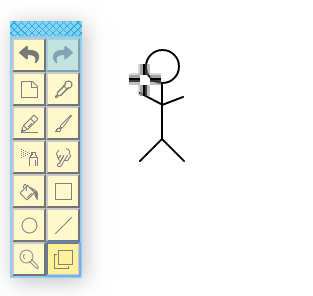
- When zoomed in you can now use the mouse wheel while your cursor is on the minimap to zoom further in and out in small increments. Scroll up to zoom in, scroll down to zoom out.
- The classic IRC trout slap has been added to the emote options (or type
/slap someone). - The "You have been skipped and marked as away for being idle" notification now disappears automatically once you un-away yourself.
- Fixed: The minimap only cleared the left half properly.
- Fixed: The pick word dialog now closes slightly earlier to avoid clicking on a word and getting another on slow connections.
- Fixed: Room status is completely reset when the last player leaves to avoid having an empty room show up at round 4.
v2.10.0 2019-05-27
-
A new drawing tool has been added! Use the magnifying glass to zoom into the canvas and get those details right.
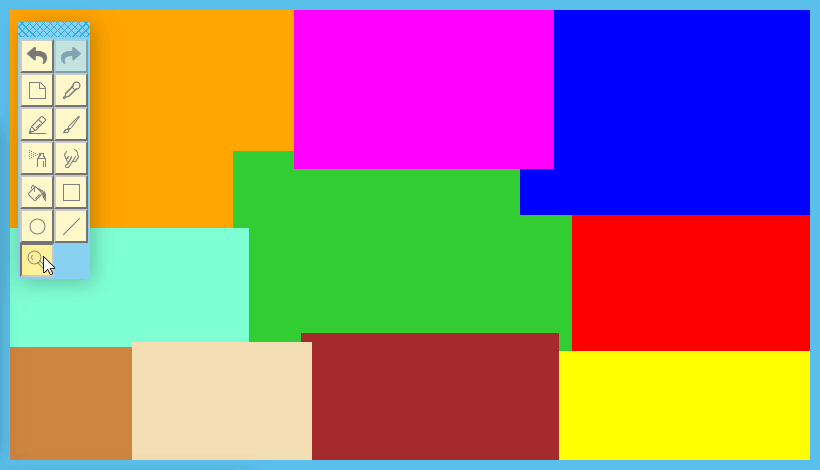
-
Hold down the spacebar while drawing a rectangle to create a rotated square.
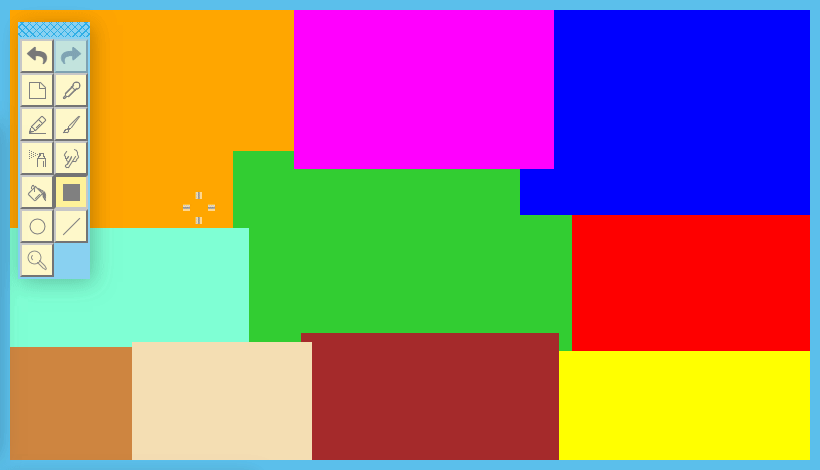
- The eyedropper shortcut has been changed to the spacebar since the
ALTkey caused issues in Firefox.
v2.9.0 2019-05-16
-
The line tool has been extended!
-
Hold down the
SHIFTkey while drawing a line to constrain its angle to multiples of 45 degrees.
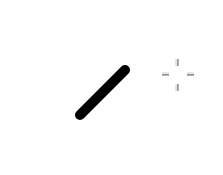
-
Hold down the
CTRLkey while drawing a line to extend it to both sides from its origin.
-
Hold down the
- For when you're staying up way too late and your eyes get tired, you can now enable night mode from the settings dialog.
- The Wikipedia snippets have been shortened a tiny bit. 500 characters was a bit much.
- Collaboration rooms have received an icon.
- Collaboration rooms now count the number of rounds played.
- Fixed: Collaboration rooms did not work properly.
- Fixed: Rooms cards in the room list (lobby) with more than one word list were sometimes growing too wide in Firefox, breaking the layout.
- Fixed: One of the recent updates to Firefox broke the drawing history :o
v2.8.1 2019-05-14
- Fixed: Position of the drawing tool boxes was not remembered between sessions.
- Fixed: The button to hide the player list on small screens was not positioned correctly.
v2.8.0 2019-05-13
- Icons indicating the rooms' languages have been added to the room list.
- The room list is now sorted by language, then by room name (custom rooms still appear at the bottom).
- The found word is now emphasized in your correct guess to make it more visible when your guess contained more than just the drawn word.
- Fixed: The drawn word did not show correctly in the drawing history.
v2.7.0 2019-05-09
-
You can now access the player list on small screens by tapping the players button.

- The settings, account, and room settings dialogs have been adjusted for small screens.
-
The drawing tool boxes can now be collapsed on small screens by tapping their handle.
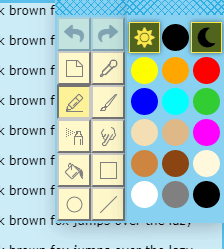
- After a round you can now click on the words to reveal a short description from Wikipedia.
v2.6.0 2019-05-07
-
Mobile users rejoice! Limited support for small screens has been added.
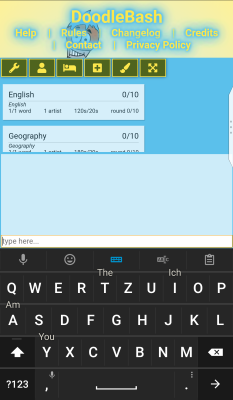

- In addition to the Escape key, private chat can now also be ended by pressing Enter / Return while the input field is empty.
- The latest updates are now also shown on the home / login page.
v2.5.0 2019-05-06
- The server is now a little more forgiving towards poor connections (required ping response time has been increased).
- Close guesses are now also highlighted in the artist's chat box.
- A guess that finds one of the words is now also highlighted in the chat box (in addition to the notification).
- Hints for multiple words / phrases are now separated with
|instead of,. That should increase readability of the hints. - The break in the chat box after a round now also shows the players that have found the word.
- The player list in the lobby got a little narrow sometimes. Now its minimum width has been increased.
- When a room operator changes the room settings player are now notified about the changes.
- To see the current room settings (while inside the room) you can click on the room's title.
- Fixed: "Number of words to score" was not remembered when opening the dialog to change room settings.
- Fixed: In multi-puzzle games you were only notified once you found all words, not for each one.
- Fixed: "Words to score" could not be higher than the number of options to choose from.
- Fixed: Umlauts and other language-specific characters showed up alongside punctuation in hints.
v2.4.0 2019-04-17
- The last missing sound effects have been added for "dance", "kiss", and "smile".
v2.3.2 2019-04-16
- Fixed: The icon highlighting the current artist did not always udpate properly.
v2.3.0 2019-04-11
- The time scored points are shown at the end of a round has been increased.
- The time notifications are shown has been increased.
- A hint has been added to the chat input field telling you to press Escape to stop sending private messages.
- Private conversations can now be color coded. You can turn on player-specific background colors for private messages in the settings dialog.
- The player and friend lists now have little arrows indicating whether the list has been collapsed or not.
- Names of players in the same room can be autocompleted in the chat input box by pressing the tab key
⭾. Press the key multiple times to cycle through all players. - The number of messages kept in the chat when switching rooms has been reduced for better performance.
- The handling of sound effects has been improved to avoid unexpected behavior (like hearing the hurry-up music twice).
- Fixed: The current artist was not highlighted in the player list upon joining a room.
- Fixed: Long words in chat messages caused horizontal scrolling in the chat box.
- Fixed: Close and correct guesses were not blocked in private messages.
v2.2.0 2019-04-09
- I don't want to get in trouble with GDPR. Check out the new Privacy Policy!
- Contents of the chat are now remembered when switching between rooms and the lobby.
- The "You have found the word" notification now also tells you which word you have found.
- Your close guesses are highlighted in the chat window.
- A break is shown in the chat after a round and displays the word from that round.
- Selecting text in the chat is now possible.
- Typing anything while the chat is out of focus now automatically puts the focus back on the chat input field.
- Fixed: A player's context menu still showed "Remove friend" after they had been removed from your friend list.
- Fixed: The away status of players in the friend list was not updated properly.
- Fixed: Hints for puzzles with multiple words did not show the spaces between the words.
v2.1.0 2019-04-07
- As long as you have saved an e-mail address with your account you can now request a password reset link in case you have forgotten your password.
- The base volume for all sound effects has been increased. Make some noise!
- The drawing cursor's contrast has been increased to make it more visible while drawing.
- Alternative drawing cursors can be selected from the settings menu.
- Default names for new players are now "Doodle" or "Bash" instead of "Newbie".
- Fixed: The chat used to scroll slightly up when you started drawing and then not automatically scroll down again when new messages where added.
- Fixed: Opera also had some problems with the chat window overflowing. No more I say!
v2.0.3 2019-04-06
- Focus is now restored to the chat input field after clicking on buttons. Keep on typing!
- Fixed: Firefox had the chat grow out of view as messages where added. That should no longer happen.
- Fixed: The player profiles and menus now scroll when their content is too big for the page.
- Fixed: The chat no longer scrolls up after clicking the "toggle size" button.